Visualización de imágenes compartidas
Los usuarios pueden ver y hacer anotaciones en imágenes compartidas por el moderador.
Nota: Si no aparece la opción Share image en el menú ![]() del dispositivo del moderador, el proyector no es compatible con esta función.
del dispositivo del moderador, el proyector no es compatible con esta función.
- Toque
 en la parte superior de la pantalla de la aplicación.
en la parte superior de la pantalla de la aplicación.
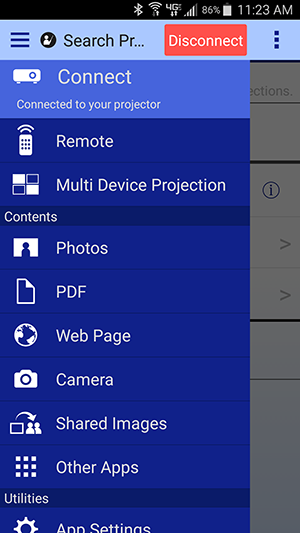
- Toque Shared Images.
Puede controlar la función de imágenes compartidas con los siguientes controles:

- Toque
 o deslice el dedo hacia la izquierda para mostrar la siguiente imagen compartida.
o deslice el dedo hacia la izquierda para mostrar la siguiente imagen compartida.
- Toque
 o deslice el dedo hacia la derecha para mostrar la imagen compartida anterior.
o deslice el dedo hacia la derecha para mostrar la imagen compartida anterior.
- Toque
 para mostrar la última imagen compartida.
para mostrar la última imagen compartida.
- Toque
 para mostrar la primera imagen compartida.
para mostrar la primera imagen compartida.
- Toque
 para abrir la herramienta de anotación.
para abrir la herramienta de anotación.
- Toque
 para proyectar la imagen actual (esta función no está disponible cuando un moderador controla el proyector).
para proyectar la imagen actual (esta función no está disponible cuando un moderador controla el proyector).
- Separe con dos dedos para acercar la imagen.
- Pellizque con dos dedos para alejar la imagen.
- Toque
 , luego toque Edit para eliminar las imágenes compartidas.
, luego toque Edit para eliminar las imágenes compartidas.
- Toque